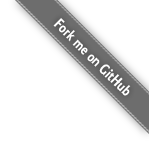hahaya-vim
作者:hahaya
日期:
最近整理vim的配置,换上了vim插件的管理神器vundle,顿时.vim目录变得很干净、清晰,vundle使用git来管理插件、一键更新,从此一个.vimrc走天下,我的配置托管在GitHub这里https://github.com/hahaya/hahaya-vim,妈妈再也不用担心我的vim配置了~
安装、使用hahaya-vim
hahaya-vim的安装和使用很简单,只需在终端中依次执行如下命令:
git clone https://github.com/gmarik/vundle.git ~/.vim/bundle/vundle
git clone https://github.com/hahaya/hahaya-vim.git ~/hahaya-vim
cd ~/hahaya-vim
cp .vimrc ~/.vimrc
vim
:BundleInstall(在vim命令模式下执行)
备注
.vimrc在linux下是隐藏文件- YouCompleteMe插件需要编译才能使用,参考我之前的文章,飞机票http://hahaya.github.io/build-YouCompleteMe/
使用到的插件
- vundle — vim插件管理神器.
- vim-powerline — create better-looking vim statuslines.
- The-NERD-tree — allow you explore your filesystem and to open files and directories.
- tagbar — browse the tags of source code files.
- a.vim — quick switch between source files and header files.
- ctrlp.vim — Full path fuzzy file,buffer,tag…finder for vim.
- delimitMate — provides automatic closing of quotes,parenthesis,brackets and so on.
- solarized — solarized colorscheme for vim.
- molokai — molokai colorscheme for vim.
- indentLine — display thin vertical lines at each indentation level for code indented with spaces.
- vim-trailing-whitespace — this plugin causes all trailing whitespace to be highlighted in red.
- vim-markdown — syntax highlighting,matching rules and mappings for markdown.
- vim-golang — vim plugins for golang.
- YouCompleteMe — a code completion engine for vim.
参考文章
- 使用vundle管理vim插件:http://hahaya.github.io/use-vundle/
- Ubuntu 12.04下编译Vim:http://hahaya.github.io/build-vim-on-ubuntu/
- Linux下编译YouCompleteMe插件:http://hahaya.github.io/build-YouCompleteMe/